Just five simple steps are needed which are shown in the five pictures below!
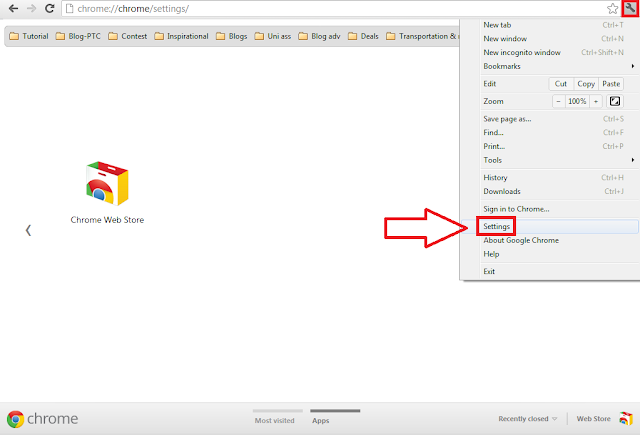
#001 Click the "spanner" logo > "Setting"
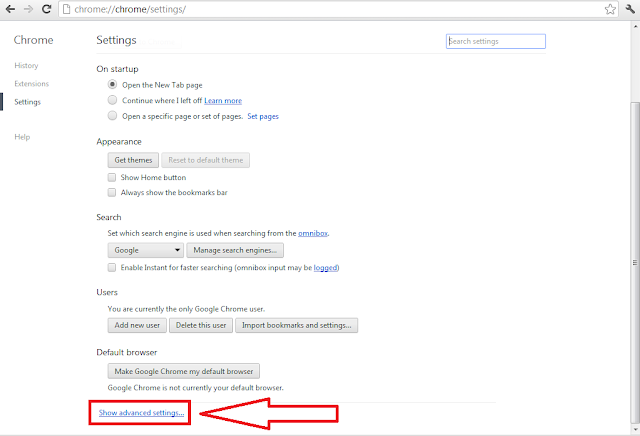
#002 Click "Show advance settings..."
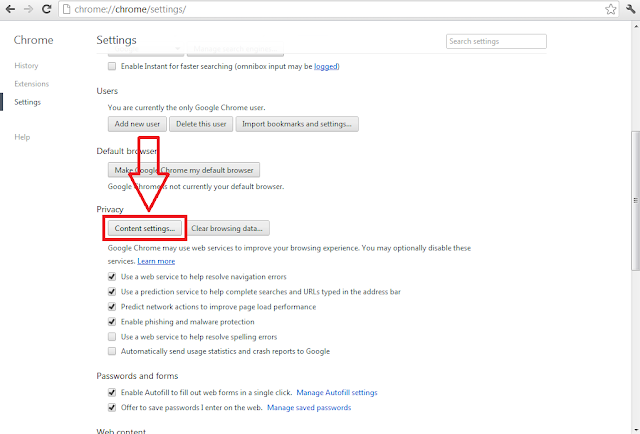
#003 Click "Content settings..."
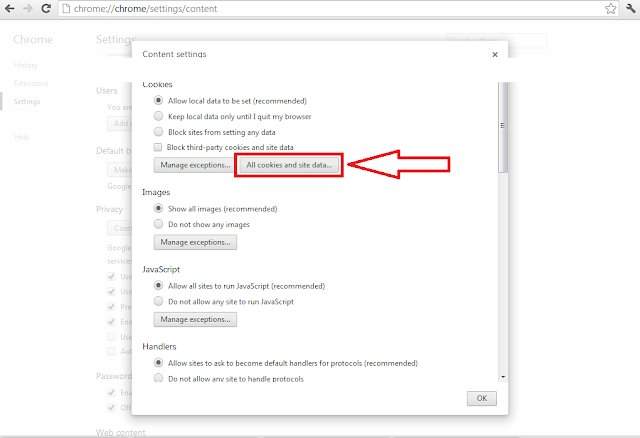
#004 Click "All the cookies and site data..."

#005 Click "Remove all".
No comments:
Post a Comment